Getting Started
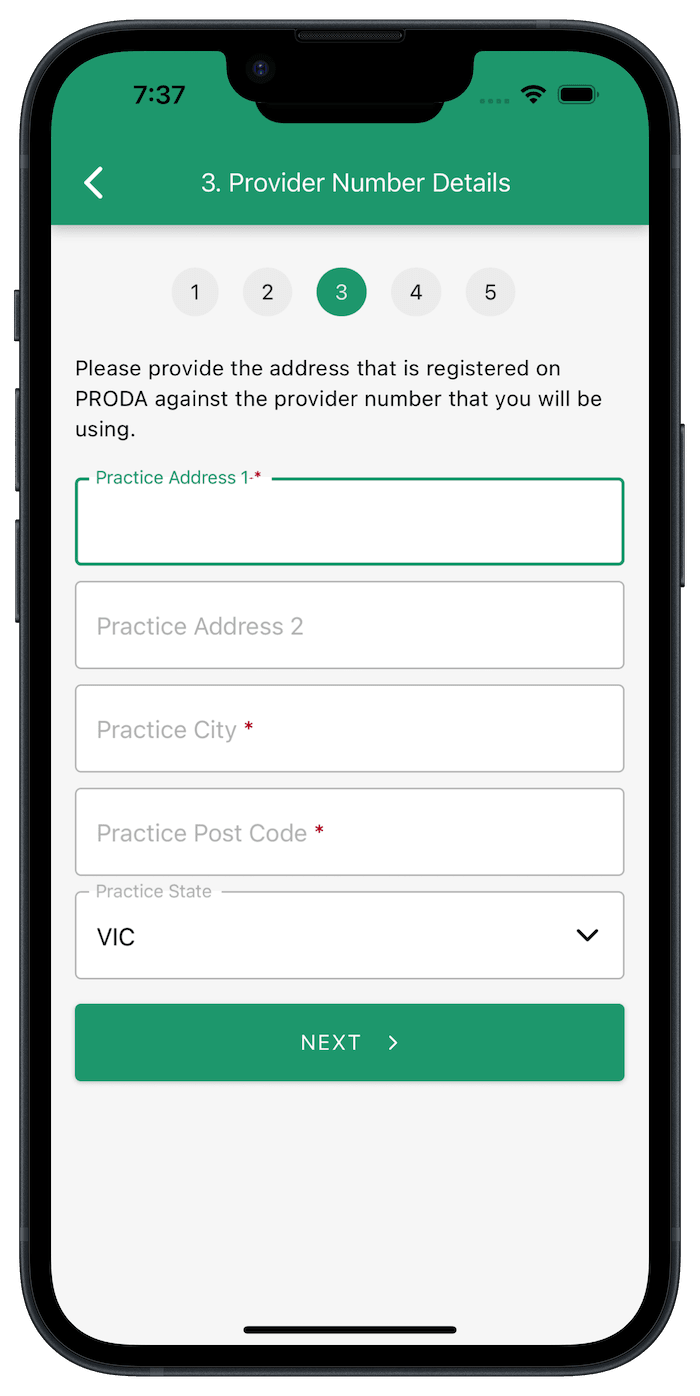
Get started today in 3 easy steps:
1
Download the App
Download the App and fill out our short registration form.
2
We Prepare Your Paperwork
We will prepare all of the required paperwork and email them to you to sign.
3
Start Claiming!
Start submitting your claims, and say hello to the future of no-fuss, No Gap billing!
Would you like to find out more?
Book a quick, obligation-free call with one of our friendly onboarding specialists to learn more.
Get Started Today
To get started, download the FreshClaim App from the iOS App Store or Android App Store.
You will need the following information for the registration form:
- Your Provider Numbers for each location you wish to use with FreshClaim
- Your ABN
- Your AHPRA Registration Details
- Your Bank Details
Once your details are submitted to FreshClaim, we will create the required paperwork for registration with the Funds and Medicare and you will be ready to start claiming in a matter of weeks.
If you're not sure how to create a new Provider Number or How to get an ABN, there's some instructions on our onboarding guide.